How to fix vCenter UI Alarm: Certificate Status
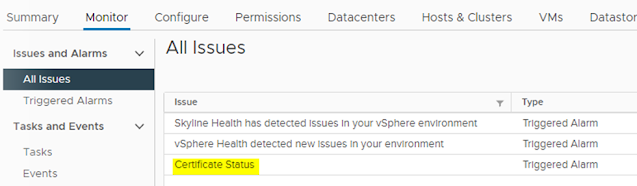
If you are also wondering, why does the below alarm appear on your vCenter UI? You also have no expired certificate in vCenter UI Certificate Management. Find the below steps to investigate further: 1. SSH into you vCenter Appliance using root credentials Run any of the below commands to find out all the certificates and their expiration dates: vp="/usr/lib/vmware-vmafd/bin/vecs-cli";sp="openssl x509 -noout";for s in $($vp store list | grep -Ev "* CRLS");do echo "[ $s ]";$vp entry list --store $s | awk '/^Alias :/{alias=$(NF);printf "%s\n",alias;}' | while read ca;do print f "\t[ $ca ]\n";c=$($vp entry getcert --store $s --alias $ca);ct=$(echo "$c" | $sp -text);fp=$(echo "$c" | $sp -fingerprint);ec ho "$ct"|awk -v fp="$fp" '/Before/{gsub(/^[ \t]+/,"",$0); split($0,b,":");}/After/{gsub(/^[ \t]+/,"",$0); split($0,af,":");}/Is sue...