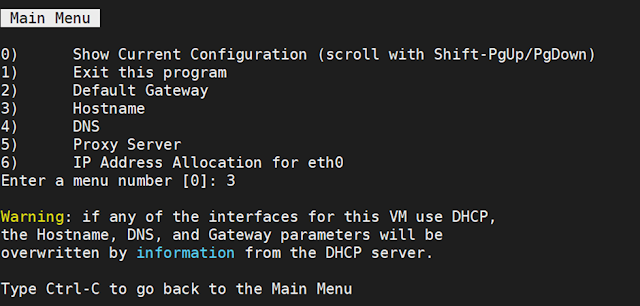How to Downgrade a VIB/Driver in ESXi 7

There are two methods to downgrade a VIB or a device driver in ESXi Host. 1. Uninstall the current or upgraded driver > reboot the host > Install the downgrade driver OR 2. You may also install the downgrade driver directly using esxcli software vib install command. This will remove the upgraded driver itself. Let's see how to perform downgrades of vib using both methods. You may decide which one you would like to choose. You may also install drivers using Baselines in Lifecycle Manager, which will be covered in later posts. Method 1 : Uninstall the current or upgraded driver > reboot the host > Install the downgrade driver Put the ESXi host in Maintenance Mode. SSH the ESXi host Run this command to uninstall the driver: " esxcli software vib remove -n <vib_name> " Reboot the host Run this command to install the driver: " esxcli software vib install -d /vmfs/volume/datastore/vib.zip " Reboot the host Run this command to