Error: "Datastore "XXX" conflicts with an existing datastore"
PROBLEM
Recently
I tried to upgrade one of my ESXi hosts from version 6.7 to 7.0 using
VMware Lifecycle Manager. The upgrade gets stuck at 47%.
However,
when I take the remote console using iLO, I see the ESXi is already upgraded.
The LCM Events and logs show that vCenter
is not able to connect to the host.
Datastore "XXX" conflicts with an existing datastore in the datacenter that has the same URL "UUID", but it is backed by different physical storage.
RESOLUTION
1. Check
if the all the vmhba are visible: Run this command to see all vmhba - esxcfg-scsidevs -a or
esxcli storage core
adapter list
2. Check
if the vmhba drivers are compatible. In my case smartpqi driver had to be
upgraded to latest version.
(Microchip-smartpqi_70.4054.2.118-1OEM.700.1.0.15843807_17871815)
3. Check
if the datastore is accessible and visble from ESXi UI or ESXCLI.
4. Remove
the host from vCenter Inventory and try to add it back.
5. If the
issue persists then follow this VMware KB. Before following this KB, make sure to take full Backup of
vCenter Server and align for a downtime as you would need to restart vCenter
Server Service.

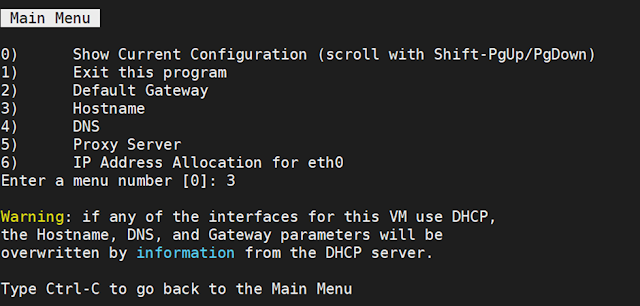

Comments
Post a Comment