vRealize Operations Management Pack for VMware Cloud Director
vRealize Operations Management Pack for VMware Cloud Director is a vRealize Operations (vROps) management pack created exclusively for VMware Cloud Director (VCD). This management pack monitors the health of supported VMware Cloud Director entities and delivers smart alerts for monitored Provider VMware Cloud Director resources to provide early warnings. It also aids in capacity planning. It can monitor and meter CPU, Memory, Storage, NSX-V Backed Cloud Director, and NSX-T Backed Cloud Director statistics. It includes a number of out-of-the-box reports and dashboards to assist administrators in meeting their use case.
For more information about vRealize Operations Management Pack for VMware Cloud Director, go to https://marketplace.cloud.vmware.com.
Installation
- Check the version of vROPS installed e.g 8/.6 or 8.10
- Go to https://marketplace.cloud.vmware.com and sign in with your VMware Account.
- Search for vRealize Operations Management Pack for VMware Cloud Director "version" e.g. vRealize Operations Management Pack for VMware Cloud Director 8.6.1/8.10.2
- Download the pack. It will download a .pak file. e.g vmware-vcd-mp-8-6-1-19248529-pak.pak
- Save the PAK file to a temporary folder on your local system.
- Log in to the vRealize Operations user interface with administrator privileges.
- From the left menu, click Data Sources > Integrations, and then click the Repository
- On the Repository tab, click Add.
- Browse to locate the temporary folder and select the PAK file.
- Click Upload. The upload might take several minutes.
- Read and accept the EULA and click Next.
- Installation details appear in the window during the process.
- When the installation is complete, click Finish.
Configuration
By giving the VMware Cloud Director cell information, you set up vRealize Operations Management Pack for VMware Cloud Director. In vRealize Operations Manager, install an adapter instance and credentials to set up vRealize Operations Management Pack for VMware Cloud Director.
Check that you have selected the currency unit (€/$) in vRealize Operations via Global Settings. Administration>Global Configuration>Cost/Price>Currency

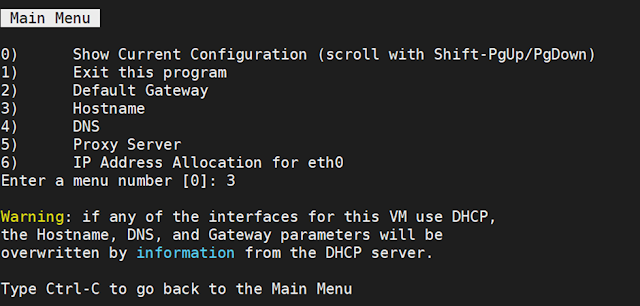

Comments
Post a Comment